Please note that for 2025/2026 the registration for the minor has closed.
This page gives you some pointers as to how to register to be able to follow the minor.
Step 1: apply to the minor
If you intend to follow all courses of the program of the minor (30 EC) then please sign up through the form here. It will notify the coordinator of your intention and your background will be assessed. During the months May and June you receive notification of our positive or negative assessment within approximately one week.
Step 2: register for courses
For non-UvA students
You should register with UvA specifically to be able to following elective courses (‘bijvakstudent’) though Studielink. Please follow the instructions on this page. When selecting the program, choose “Informatica – Bijvak”, which should look like this:
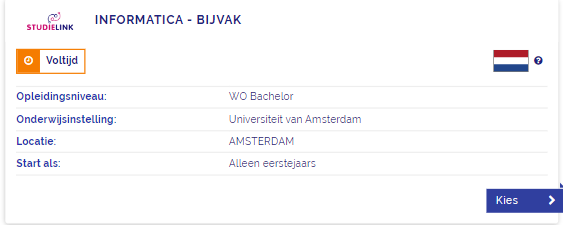
Note: at the bottom it states “Start as: Only first-year” but you can ignore this.
For UvA-students (or once registered as just mentioned)
- You should register for the minor’s courses yourself through GLASS.
- If you are going to follow a different elective than the listed courses of the minor, for instance because you will follow a more advanced mathematics course (and after receiving permission of the Minor coordinator of course), then you should contact the corresponding course coordinator for permission to join the course if your background does not fall within the ‘standard’ (i.e., automatically accepted) backgrounds that is listed on Studiegids for that course (listed as ‘Entry requirement’ and/or as ‘College/graduate’). This is also needed to make sure the course capacity is not exceeded.
- After receiving permission this way, you can often register as usual as mentioned above (this depends on how you are registered as a student and in which Faculty). Otherwise, you may need to contact the corresponding College to be enrolled manually.